Thanks to KraziKatLadi for pointing out some broken download links. I've re-uploaded the problem files, so they all should work now. If there are still any issues, please let me know.
Anyone else out there who has been meaning to make calendars but hasn't gotten around to it? Miss Mint's blog has a really great idea for a quick and simple calendar. You basically just take a photo and put a calendar stamp and mat onto it. Super easy. I made mine yesterday and printed it out this morning. I gave out CD case calendars last year and wanted to make "refills" this year. Instead of binding horizontal pictures, I just cropped the photos to the size of the CD case calendar pages.
** Update **
The following templates have been re-uploaded:
13a
18
35a
36
Let me know if there are any others that are not working.
Commercial License Poll
The poll has a drop-down menu but the arrow doesn't show because it's too wide. The menu will come up if you click on the answer box.
Monday, December 22, 2008
Saturday, December 20, 2008
Seasons Greetings
I am working the next 8 days and then going out of town for 5 days, so it may be awhile until my next post. Here are SIX downloads (three 12x12 and three 8.5x11) to keep you busy! The first 2 sets are based off of a 2 page spread in a clothing catalog. The last set is based on a set of windows in my neighborhood. I saw it while driving to work the other day and thought it would make a nice page. I hope you all have a very merry Christmas and the happiest of New Years!
Here are the 8.5x11 templates:



Here are the 12x12 templates:



Here are the 8.5x11 templates:



Here are the 12x12 templates:



Labels:
12x12 Templates,
8.5x11 Templates
Friday, December 19, 2008
Semester End
So sorry I haven't posted anything new lately! I just finished my last final, so the past couple of weeks have been kind of hectic for me. Nothing new today either as I have not had time to work on a template. However, a couple of people have asked to see the timeline layout that I made of me and my boyfriend. So here you go!

Credits:
Background Paper: True Cream (recolored) from Miss Mint's Elegant Valentine Paper Pack
Stamps: Miss Mint's Elegant Valentine Element Pack
Fonts: Rough Typewriter and Porcelain
I'll try and be back soon with a new template (or two).

Credits:
Background Paper: True Cream (recolored) from Miss Mint's Elegant Valentine Paper Pack
Stamps: Miss Mint's Elegant Valentine Element Pack
Fonts: Rough Typewriter and Porcelain
I'll try and be back soon with a new template (or two).
Sunday, December 7, 2008
Timeline
I saw an advertisement in a magazine that I thought would make a really great page. It had a line going across two pages with alternating pictures and captions. I decided to make a layout with a timeline of pictures of my boyfriend and me over the past six years. And since I was really happy with how it turned out, I created templates to share with all of you.
I have four versions. I have a two-page layout and a one-page layout in both 12x12 and 8.5x11 sizes. The two-page templates have eight photos and the one-page templates have four photos. I only put four on the one-page templates because the photos would have been too small otherwise.
First are the 12x12 templates:


And here are the 8.5x11 templates:


I hope you all have fun with these! I'd love to see what you are able to make with these, so feel free to leave a comment or email me a link to your layouts!
I have four versions. I have a two-page layout and a one-page layout in both 12x12 and 8.5x11 sizes. The two-page templates have eight photos and the one-page templates have four photos. I only put four on the one-page templates because the photos would have been too small otherwise.
First are the 12x12 templates:


And here are the 8.5x11 templates:


I hope you all have fun with these! I'd love to see what you are able to make with these, so feel free to leave a comment or email me a link to your layouts!
Labels:
12x12 Templates,
8.5x11 Templates
Thursday, December 4, 2008
Caught Up
I have five 8.5x11 templates for you today, which means I'm finally caught up. Well, at least with the converted templates. I still need to catch up on all the sketches. That may take awhile. But at least now when I release a new template, I will have both sizes available at the same time!
Here are today's templates:





Here are today's templates:





Labels:
8.5x11 Templates
Monday, December 1, 2008
Entertainment Books
I love these things! They have saved me so much money. The trick, of course, is to only use the coupons on things you were going to spend money on anyway. Last year, I spent $20 and probably saved at least 5 times that.
If you have not already purchased your book, I saw a great deal posted in the slickdeals.net forums. The Entertainment book is now $10 off plus free shipping. Also, if you are a registered Cashbaq member, you can get $10 cash back. If you are a new member, you also get $5 just for joining. For those of you not familiar, www.cashbaq.com is a site that offers you varying percentages cash back on purchases you make from their site. Once your Cashbaq balance is over $10, they either send you a check or credit your PayPal account. I only just joined, so I can't really vouch for it personally, but I have seen several people talking about it on various money-saving forums.
Anyway, I just purchased my book. With everyone's finances hurting right now, I wanted to pass along the info. I hope it is able to help some of you out.
If you have not already purchased your book, I saw a great deal posted in the slickdeals.net forums. The Entertainment book is now $10 off plus free shipping. Also, if you are a registered Cashbaq member, you can get $10 cash back. If you are a new member, you also get $5 just for joining. For those of you not familiar, www.cashbaq.com is a site that offers you varying percentages cash back on purchases you make from their site. Once your Cashbaq balance is over $10, they either send you a check or credit your PayPal account. I only just joined, so I can't really vouch for it personally, but I have seen several people talking about it on various money-saving forums.
Anyway, I just purchased my book. With everyone's finances hurting right now, I wanted to pass along the info. I hope it is able to help some of you out.
Wednesday, November 26, 2008
Happy Thanksgiving!
I'm sorry it's been awhile since my last post. I've been really busy with school. But I'm back with a few templates for you. Just in time for Thanksgiving!
Here are three 8.5x11 templates:



And here is one 12x12 template:

I hope you all have a great Thanksgiving!
Here are three 8.5x11 templates:



And here is one 12x12 template:

I hope you all have a great Thanksgiving!
Labels:
12x12 Templates,
8.5x11 Templates
Saturday, November 15, 2008
Questions and Requests
In response to your question, Myxi, I may not be converting Template 20. The only difference really between 19 and 20 is the circle photos are larger in Template 20. I tried making larger circles in an 8.5x11 template, but it just didn't come out right. I might try again sometime in the future, but I'm just leaving it alone for right now.
I saw on the 2Peas message board yesterday that someone was looking for a template for a Christmas card. She wanted to be able to have room for six smaller photos of individuals and one larger group photo. I thought I would help out as it seemed like a quick little project. It could also be used for 4x6 mini albums or brag books.
Here's the template:

Hope you enjoy the template!
I saw on the 2Peas message board yesterday that someone was looking for a template for a Christmas card. She wanted to be able to have room for six smaller photos of individuals and one larger group photo. I thought I would help out as it seemed like a quick little project. It could also be used for 4x6 mini albums or brag books.
Here's the template:

Hope you enjoy the template!
Friday, November 14, 2008
Catching Up
I'm trying to catch up on my 8.5x11 layouts. I want to get to the point where I can release both
12x12 and 8.5x11 versions of a template at the same time. Don't worry, I will still be releasing new 12x12 templates. But until I am caught up, 8.5x11 templates will be what I concentrate on creating.
Here are three more converted 8.5x11 templates.



12x12 and 8.5x11 versions of a template at the same time. Don't worry, I will still be releasing new 12x12 templates. But until I am caught up, 8.5x11 templates will be what I concentrate on creating.
Here are three more converted 8.5x11 templates.



Labels:
8.5x11 Templates
Monday, November 10, 2008
Three for All
I have two 8.5x11 and one 12x12 templates for you today. I had a tough time converting Templates 24 and 25 into 8.5x11. It took me several tries, but I finally got it to where I'm happy with it. Template 35 has room for three 4x6 photos and sixteen 1.5x1.5 photos. I think it would be good for pages on vacations or parties.
Here's what they look like:



Here's what they look like:



Labels:
12x12 Templates,
8.5x11 Templates
Minor Updates
I've updated my blog so that you may reach download pages by clicking on the preview images. I will be back tomorrow with a few more freebies, so be sure to visit!
Wednesday, November 5, 2008
Examples and Revisions
I wanted to share with you a couple of layouts people have created using my templates.
In this first one, I like how Amber rotated the template 90 degrees clockwise. She also combined the spots for a smaller photo and the journaling to make a spot for larger photo.
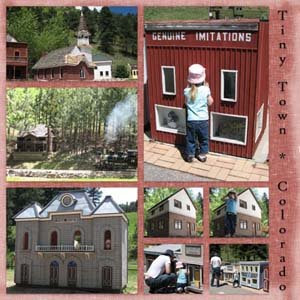
Tiny Town, Colorado
Template: LinasLayouts_Template034
The second layout was created by Tammy. I like how the orange title mirrors the orange of the inner tube and T-shirt. I also like how the background gives the impression of water. It goes well with the page theme.
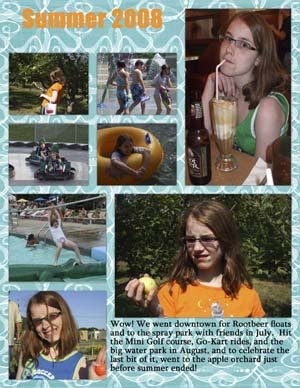
Summer 2008
Template: LinasLayouts_Template016a
Background: by Erica Hernandez at Two Peas in a Bucket
I also had a request for screenshots of how to print pages made with Template 33 (a two-page layout). These are screenshots from Adobe Photoshop CS3. I don't have Photoshop Elements, but I'm hoping they are fairly similar. I didn't take screenshots of everything. I only included the program windows that I thought might be confusing.
When you are done with your layout, flatten your image. To prevent overwriting the layered file, save this flattened image as a jpg (or whatever image file you usually use). Press Alt+Ctrl+C to adjust the canvas size. Set the width to 12 inches and keep the height the same. To set the anchor, click on the arrow pointing directly to the left. The window should look like this:
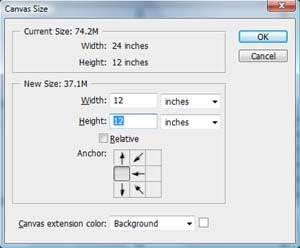
Click OK and the following window will come up:
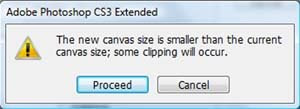
Click Proceed. You should now have an image with just the left side of your layout. You can save this new image as its own file if you would prefer to have the left and right pages separate. You can also resize the image to 8 inches square if you print 8x8 pages.
To get the right side of the layout, follow the same steps from above except this time set the anchor by clicking on the arrow pointing directly right. This is what the window should look like:
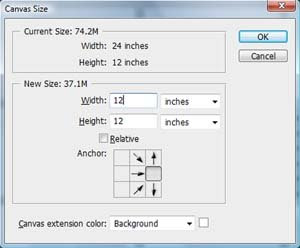
Click on OK. Click on Proceed in the window that comes up. You should have an image with just the right side of your layout. Save as a new file if desired. That's it!
If you are wanting to only make a one-page layout, Template 33 doesn't work very well because of the photo overlap between the two pages. So I've adjusted it a little to make a one-page version. Here's what it looks like:
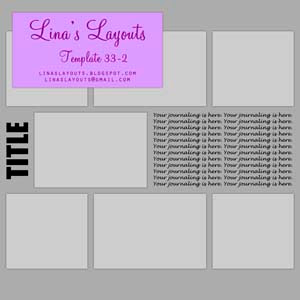
In this first one, I like how Amber rotated the template 90 degrees clockwise. She also combined the spots for a smaller photo and the journaling to make a spot for larger photo.
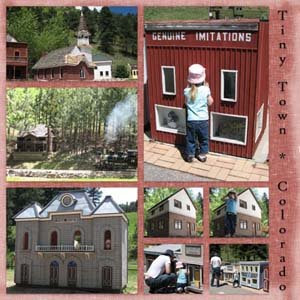
Tiny Town, Colorado
Template: LinasLayouts_Template034
The second layout was created by Tammy. I like how the orange title mirrors the orange of the inner tube and T-shirt. I also like how the background gives the impression of water. It goes well with the page theme.
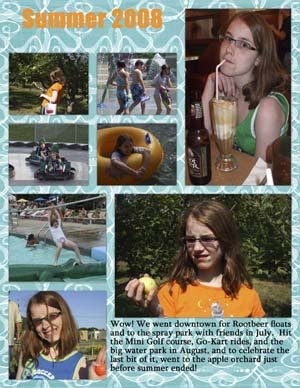
Summer 2008
Template: LinasLayouts_Template016a
Background: by Erica Hernandez at Two Peas in a Bucket
I also had a request for screenshots of how to print pages made with Template 33 (a two-page layout). These are screenshots from Adobe Photoshop CS3. I don't have Photoshop Elements, but I'm hoping they are fairly similar. I didn't take screenshots of everything. I only included the program windows that I thought might be confusing.
When you are done with your layout, flatten your image. To prevent overwriting the layered file, save this flattened image as a jpg (or whatever image file you usually use). Press Alt+Ctrl+C to adjust the canvas size. Set the width to 12 inches and keep the height the same. To set the anchor, click on the arrow pointing directly to the left. The window should look like this:
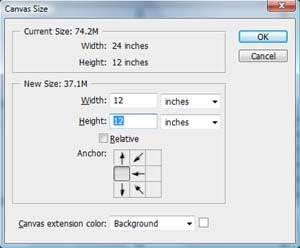
Click OK and the following window will come up:
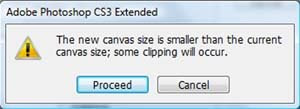
Click Proceed. You should now have an image with just the left side of your layout. You can save this new image as its own file if you would prefer to have the left and right pages separate. You can also resize the image to 8 inches square if you print 8x8 pages.
To get the right side of the layout, follow the same steps from above except this time set the anchor by clicking on the arrow pointing directly right. This is what the window should look like:
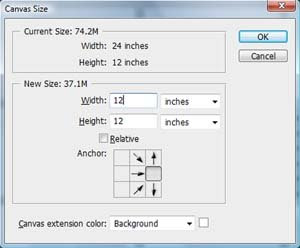
Click on OK. Click on Proceed in the window that comes up. You should have an image with just the right side of your layout. Save as a new file if desired. That's it!
If you are wanting to only make a one-page layout, Template 33 doesn't work very well because of the photo overlap between the two pages. So I've adjusted it a little to make a one-page version. Here's what it looks like:
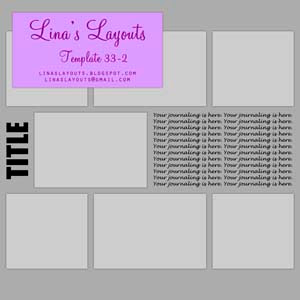
Labels:
12x12 Templates
Saturday, November 1, 2008
One and a Two
Three freebies for you today. One 12x12 and two 8.5x11 templates. The 8.5x11 layouts are (as usual) converted from previous 12x12 layouts. They are basically the same except for the size of the photos. The new 12x12 layout is based off a page in a catalog. I've liked several of the layouts in this catalog, so if I have time I will be creating more from it.
Here are the templates:



Here are the templates:



Labels:
12x12 Templates,
8.5x11 Templates
Tuesday, October 21, 2008
Two-Page Spread
Sorry posts have been scarce. Once I have my first set of midterms, it seems like the tests and projects never end. I wanted to drop in real quick to post a download. I saw an ad in a magazine that caught my eye. I'm not sure what the ad was now but it kind of had a brick-like pattern of pictures across two pages. I used that as inspiration for this template. Since a couple of the photos overlap between the two pages, I made one template for both pages together. When you want to print your layouts, you can just change the canvas size to 12x12 and select either the left or right side. I hope that makes sense. If not, feel free to email me with any questions. I may also try to post a couple of screenshots illustrating what I mean. In any case, here's the preview:


Labels:
12x12 Templates
Saturday, October 11, 2008
Three Free
I have one 8.5x11 template for you and two 12x12 templates. The 12x12 templates are based off a two-page paper layout I did a few years back. The layer labeled "Background Strip" was actually a panoramic photo in my layout. I'll try and scan it in sometime soon so you can see. It's one of my favorite layouts, so I hope you have fun with it! Here are the previews:






Labels:
12x12 Templates,
8.5x11 Templates
Saturday, October 4, 2008
I, Scrapper
I scrapped! Peppermint Creative has a new website with a new forum. To celebrate the new site, there was a sale and several challenges/contests. It was just what I needed to get myself scrapping.
Here is the layout I did for the Totally Rad Actions challenge:

Credits:
Totally Rad Actions - Super Fun Happy and then Troy at 25% opacity
Miss Mint - Hot Mama, Patchwork Princess, and Grade Skool Graphs Paper Packs, Layback Mat v.3, Hot Mama Element Pack (Stitches and Paint), Metal Glass Pebbles, and Frosted Acrylic Alpha
Sunray paper made using Template 29 (my own)
* As a side note, I started out with Template 3 (my own). I rotated the little squares at the bottom and moved them to the side.
Here is the layout I did for the first Pimp My Page Challenge:

Credits:
Miss Mint - Tropical Popsicle Coordinated Kit
Cindy Schneider - Template
And lastly, my submission for the World Card Making Day Challenge:

Credits:
Miss Mint - Kindergarten Crafts Coordinated Kit and Mini Plastic White Alpha (used to make the stencil outline)
If you've never visited the site before, I encourage you to check it out. Miss Mint tries to offer free kits regularly. The Kindergarten Crafts Coordinated Kit that I used for the card above is this month's freebie. I'm not part of her Creative Team or anything. I just really love her products. In fact, I would say at least 95% of the products I use are from her alone. I think her stuff is super cute and not too "shabby" for me.
Anyway, on to my own freebies. Today I have one 8.5x11 template and one 12x12 template.
Here are the previews:


Here is the layout I did for the Totally Rad Actions challenge:

Credits:
Totally Rad Actions - Super Fun Happy and then Troy at 25% opacity
Miss Mint - Hot Mama, Patchwork Princess, and Grade Skool Graphs Paper Packs, Layback Mat v.3, Hot Mama Element Pack (Stitches and Paint), Metal Glass Pebbles, and Frosted Acrylic Alpha
Sunray paper made using Template 29 (my own)
* As a side note, I started out with Template 3 (my own). I rotated the little squares at the bottom and moved them to the side.
Here is the layout I did for the first Pimp My Page Challenge:

Credits:
Miss Mint - Tropical Popsicle Coordinated Kit
Cindy Schneider - Template
And lastly, my submission for the World Card Making Day Challenge:

Credits:
Miss Mint - Kindergarten Crafts Coordinated Kit and Mini Plastic White Alpha (used to make the stencil outline)
If you've never visited the site before, I encourage you to check it out. Miss Mint tries to offer free kits regularly. The Kindergarten Crafts Coordinated Kit that I used for the card above is this month's freebie. I'm not part of her Creative Team or anything. I just really love her products. In fact, I would say at least 95% of the products I use are from her alone. I think her stuff is super cute and not too "shabby" for me.
Anyway, on to my own freebies. Today I have one 8.5x11 template and one 12x12 template.
Here are the previews:


Labels:
12x12 Templates,
8.5x11 Templates
Saturday, September 27, 2008
Midterm Madness
It's that time again. Midterms. I despise them. And I'm sick which makes me tired all the time. Can't. Get. Out. Of. Bed. :(
I know I haven't posted in awhile, so I just wanted to check in and post a couple of quick freebies. Two 8.5x11 templates for you today. I will hopefully be back next week with more.
Here are the previews for today's templates:


I know I haven't posted in awhile, so I just wanted to check in and post a couple of quick freebies. Two 8.5x11 templates for you today. I will hopefully be back next week with more.
Here are the previews for today's templates:


Labels:
8.5x11 Templates
Saturday, September 20, 2008
Something New
So I have a template for you today but not of the usual variety. Sunburst (or sunray) papers seem all the rage right now, and I found a tutorial on how to make it. I tried it for myself and thought it was very easy to do. The template today is the result. The triangle I used didn't have a sharp point at the top, so I was able to get an actual circular "sun" area from where the rays spread out.
There is a layer for the base paper and a sunburst layer that can be moved around to your desired location. After that, either clip papers to the layers or fill in with the colors you want. Then you can play around with things like opacity, texture, blur, etc to get different looks. I think it's pretty nifty. Oh, and if you don't like the "sun" area, you can do a couple of things. Either move the layer so that it does not show on the page or hide it behind a photo. Or if you're feeling up to it, try making your own paper using a pointed corner triangle. I promise it's super easy.
I have both 8.5x11 and 12x12 sizes for this template. Here is what they look like:


There is a layer for the base paper and a sunburst layer that can be moved around to your desired location. After that, either clip papers to the layers or fill in with the colors you want. Then you can play around with things like opacity, texture, blur, etc to get different looks. I think it's pretty nifty. Oh, and if you don't like the "sun" area, you can do a couple of things. Either move the layer so that it does not show on the page or hide it behind a photo. Or if you're feeling up to it, try making your own paper using a pointed corner triangle. I promise it's super easy.
I have both 8.5x11 and 12x12 sizes for this template. Here is what they look like:


Labels:
12x12 Templates,
8.5x11 Templates
Wednesday, September 17, 2008
Looking Back
My scanner has arrived, and I've been informed my laptop has been shipped. It should be here by Monday. Super exciting! I wanted to do a test run with my scanner, so I pulled out some old photos and negatives. I tried scanning in a couple of negatives (which is really neat!), but ended up spending most of my time just looking through the photos and reminiscing. I absolutely love looking back at old photos. I suppose that's one reason I like scrapbooking. My boyfriend commented on one of his old pictures, "Wow, was I ever really that young?" Time goes by so quickly, you have to remember to enjoy today.
And today, I have one set of 8.5x11 sketches, one set of 12x12 sketches, and one 8.5x11 template for you. Here are the previews:



Also, for those of you who downloaded my second set of 8.5x11 sketches that I posted here, I just realized that the image said sketches 1a-5a when really they are 6a-10a. I've fixed that, so you can download the correct version if you wish.
And today, I have one set of 8.5x11 sketches, one set of 12x12 sketches, and one 8.5x11 template for you. Here are the previews:



Also, for those of you who downloaded my second set of 8.5x11 sketches that I posted here, I just realized that the image said sketches 1a-5a when really they are 6a-10a. I've fixed that, so you can download the correct version if you wish.
Subscribe to:
Comments (Atom)



